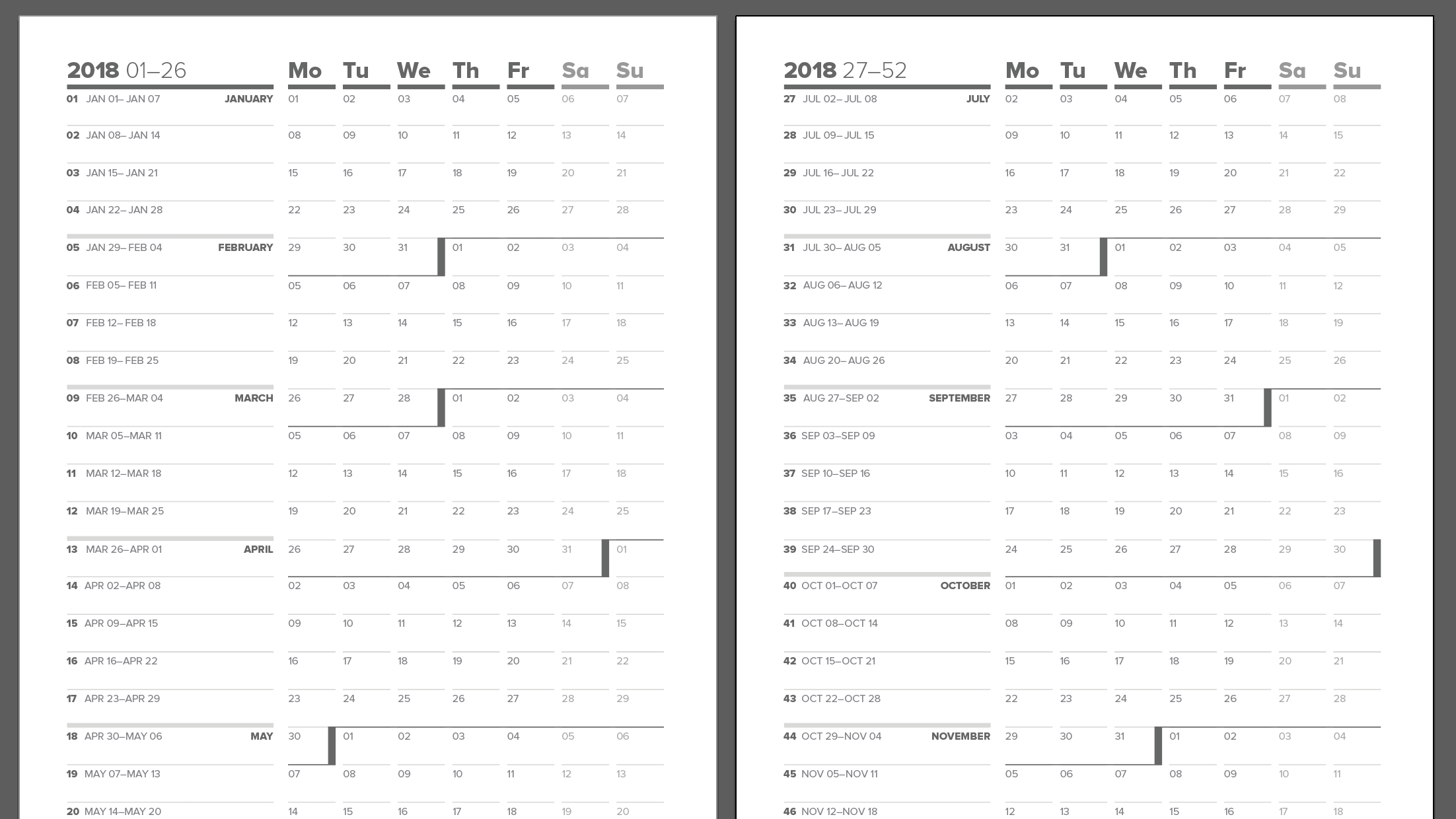Update: this now features 2018 and 2019 downloadables! They’re in links towards the end of the article.
Second update: here’s the 2020 Compact Calendar! I’ll continue to produce these yearly as long as someone emails or tweets at me to ask.
I’ve used David Seah’s Compact Calendar since I first discovered it in 2013. But while I love the calendar’s quick-and-scribbly format for planning, I feel that it falls a flat as a reference document.
In my years of using it, I inevitably have to transfer what I’ve scribbled into a different tool or end up with several copies of it stuck up next to one another at my borrowed workstation. It doesn’t have enough detail or space to consider multiple things happening in parallel (which, to be clear, is a feature of the original, as Seah himself points out).
So, I made a Less Compact Compact Calendar that tries to address a few of these things. Think of it as a cross between the compact calendar and a monthly desk calendar.
Before we get to it, though, I’m going run down why David made the original in his words, how he recommends using it, what it’s very good (and not so good) at. Then I’ll walk you through the version I made, including a download link so you can print one out and try it yourself.
The Virtues of The Compact Calendar
For the unfamiliar, The Compact Calendar is a simple one-year calendar that provides a more natural and granular format for planning projects on a long timeline than a traditional calendar or a Gantt chart.1If you’re reading this blog and don’t know what a Gantt chart is, I don’t know my audience as well as I think I do. Or maybe you just don’t know it by its “proper” name. Either way, here’s the wikipedia article just in case.
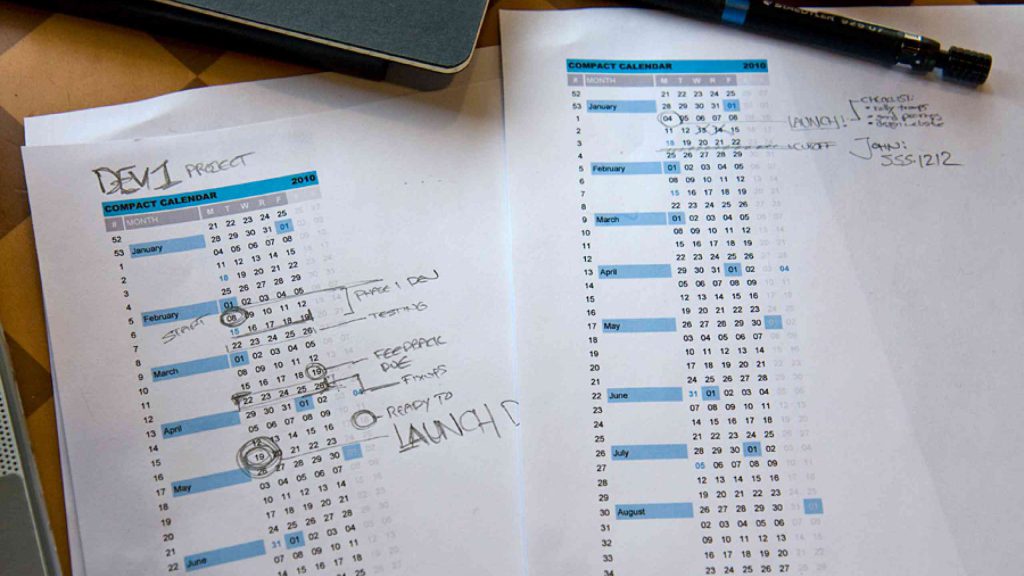
Seah lists these as its advantages:
- The days are all packed together visually, so “distance” corresponds directly to time. This makes visually estimating how much time you need much easier, an visual advantage shared with the Gantt chart.
- The calendar for an entire year can fit on a single piece of paper, with plenty of room for notes. […]
- It still largely retains the monthly calendar format, with days of the week in columns, so it’s a bit easier to use than a Gantt chart.
- Saturdays and Sundays are shaded differently, so we are not as tempted to plan our work schedule on them.
- It’s easy to count weeks too. “Unit weeks” tend to be the building blocks of longer-term projects.
- You’re forced to break up project tasks to fit into each 5-day work period. Gantt charts, by comparison, tend to draw long lines through the weekend because that’s what lines want to do. Even if you don’t work on the weekend, from a visual perspective it seems to imply that you should be working. This has always bugged me, from the perspective of visual gestalt and information design.
- Because we retain the days of the week in the same column, it’s easy to mark recurring events that are tied to them. “Oh, every Friday we have a company meeting.” Easy to see where they’ll be; not so on the Gantt chart.
As thorough as this list might seem, I think it actually sells the thing a bit short. Additionally:
-
It solves the long-timescale planning problem. Google Calendar or iCal or whatever you use for your daily digital calendar is shit at letting you know what’s happening in the future, because it has too much information on it and no way of automatically summarizing or identifying the important bits. When you zoom out to any time scale past a week, the only thing it can reliably tell you is “you have things scheduled,” which is not helpful.
- Monthly desk calendars don’t travel well, and also only show you one month at a time, which means by halfway through the month, you’re looking at more past than future, and on the 30th, the desk calendar has no planning value at all.
- “Normal” annual planning calendars like this one arbitrarily break the months apart, which makes visual understanding of the flow of time and the relationship between months needlessly difficult.
- It’s uniquely suited to agile workflows. I almost always work on agile teams, where traditional Gantt charts are extra useless and bad. Whether you’re “small-a-agile,” Scrum, full SAFe,2Scaled Agile Framework (for Enterprises). If you don’t know what it is, consider yourself lucky. the repeating nature of the “candy bar” (Seah’s description of the gridded/vertical stack nature of the calendar, where all days line up with each other throughout the entire year) meshes well with sprint, ceremony, and release cycle planning.
- It’s actually pretty good for non-work planning. Or more accurately, the intersection of work and non-work planning. I always have a handful of big weekends each year — weddings, bachelor parties, family visits, football games at the alma mater — and they’re fucking impossible to keep track of on any sort of normal calendar. Holidays act similarly in my brain. Before I used the compact calendar, I would end up with a list of dates tacked up or buried in an Evernote document somewhere, which gave me no ability to map these events to my work obligations. I’d pick dates that I shouldn’t have picked. Suddenly, I’d have a wedding and a family trip bookending a major work milestone, and as much as I love the people I love, these events offer minimal de-stressing downtime. I would basically be in redline stress mode for an entire month straight. No bueno.
- Week-based planning is just better. Most calendars prioritize the communication of months over weeks, which I think is wrong. I strongly believe that nothing should be planned in months. They don’t begin or end on consistent days, they’re not consistent lengths, and they’re either too long or too short to be meaningful for most things. But we use them, because some things have to happen monthly, and visually communicating months in the context of the flow of weeks is hard, and the alternatives are totally wild solutions like the Republican Calendar or the Eastman Calendar. The relatively common 4-4-5 quarters system tries to solve this problem specifically for accounting, but 4-4-5 is not how the world really works. For people just trying to plan things, the compact calendar does a good job of encouraging week-based planning while maintaining the monthly context.
- I need a high-level understanding of how my business and personal lives intersect, and how the future is shaping up in terms of large projects — especially when I’m getting on a lot of flights to a lot of different places.
- I can’t use my digital calendar because it’s bad at at-a-glance reference on any time scale larger than a month, I can’t use a traditional desk calendar for the same reason, and I don’t want to use a “12 months at a glance” calendar because breaking the time up into visually distinct months is both bad design and not how my brain works.
- I want to keep all of the good and useful things about the original, like clear (but secondary!) delineation of month boundaries, weekends, large referenceable area, and its ‘candy bar’ vertical stack of time nature.
The Less Compact Compact Calendar
The problems I’m trying to solve with this version are explained in more detail above, but to briefly reiterate:
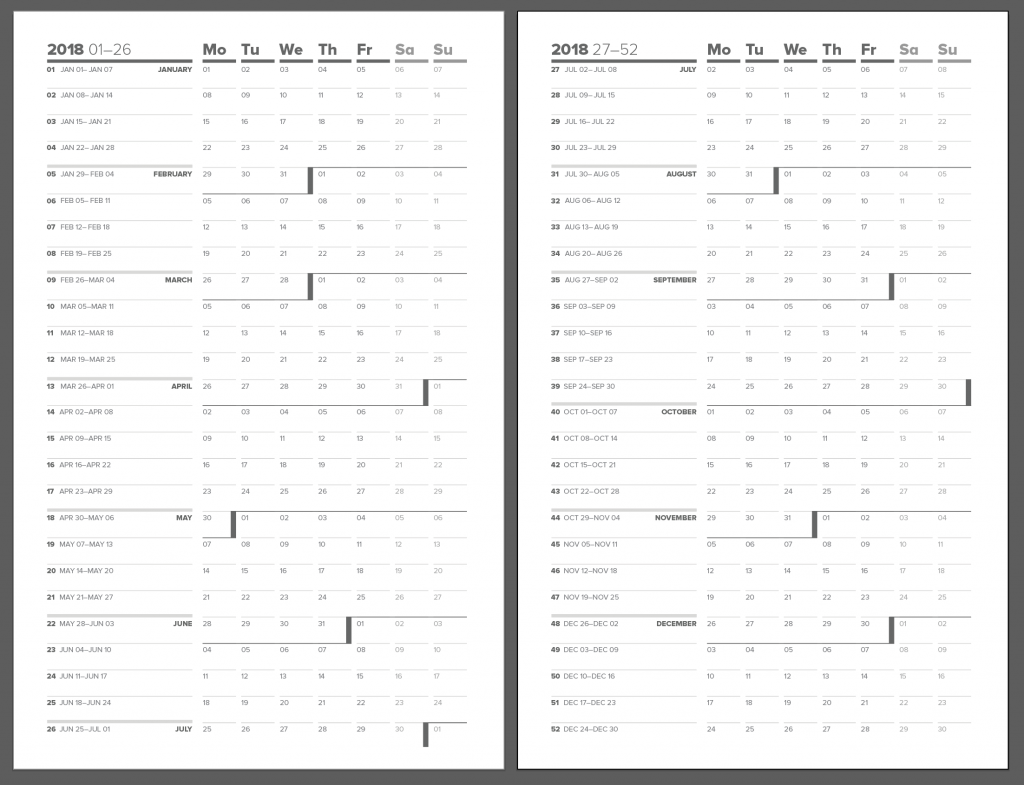
So, I made this. It’s neither a replacement for the original compact calendar or my daily web-based calendar, but it takes from both (as well as traditional desk calendars).
It’s an at-a-glance reference and planning document that I can pin up at my desk at home and/or at the client site that helps me understand what my upcoming 6-12 months looks like in lower fidelity than a standard desk calendar but higher fidelity than the compact calendar.
I’ve been using it since the beginning of the year, and it’s working great for me so far.
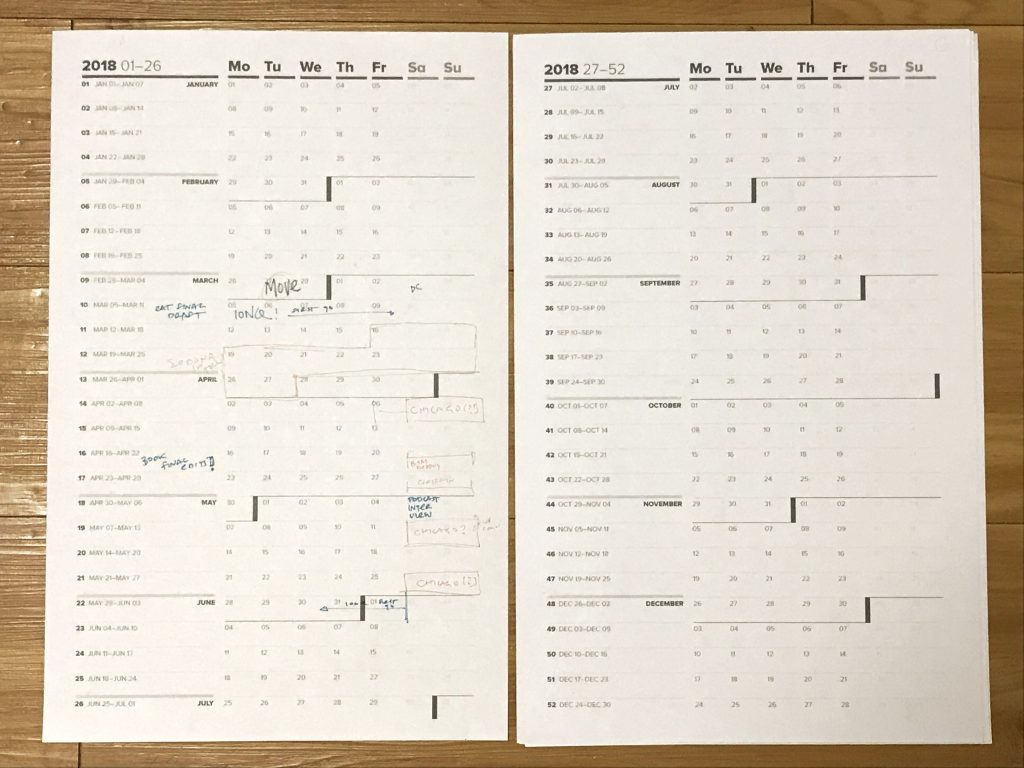
While it looks like just a year-by-year view right now, I think the endgame is actually to maintain a rotating cycle of the current 26 weeks and the next 26 weeks — so when July rolls around, I’ll shift the second half of 2018 to the left side of my pinup situation and the first half of 2019 will go on the right side, and so-on.
If you want a copy, Here is the 2018 edition, and here’s 2019, and here’s 2020.
Oh, and a few printing notes: It’s meant to be printed on tabloid-sized paper (11×17); it also works pretty well on legal if you can write small (8.5×14). If you want something a bit more portable, just print it tabloid, fold it in half, and carry it around with all of your normal-sized 8.5 x 11 papers.